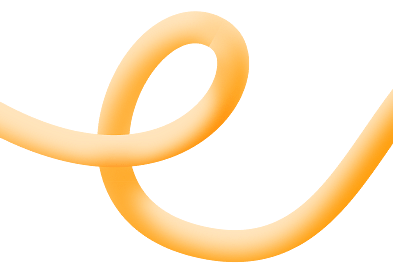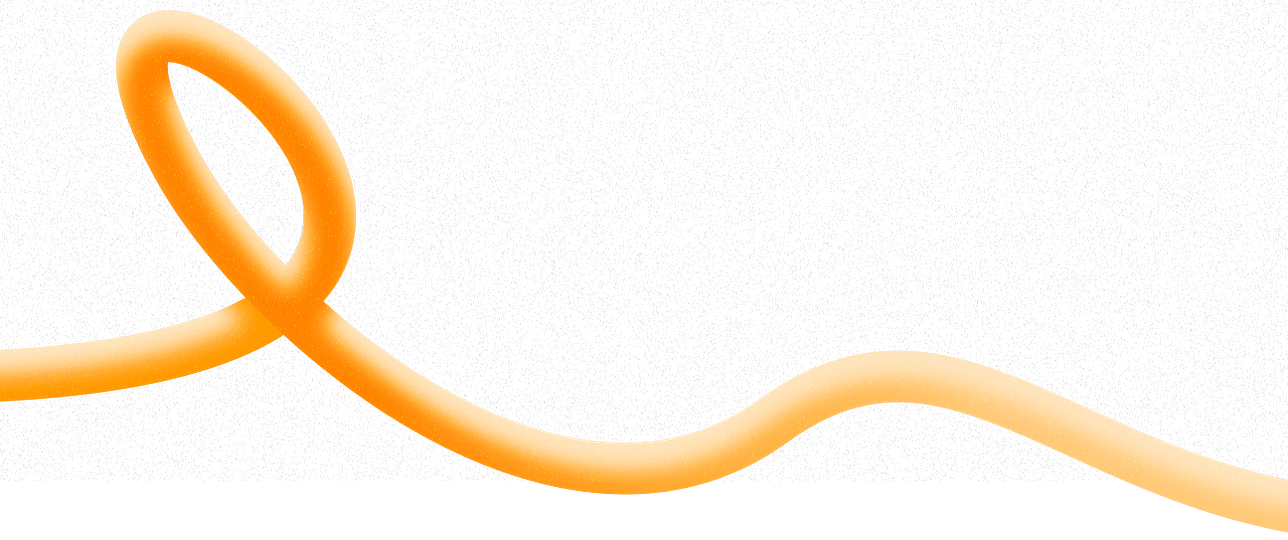Mobile data runs out faster than you think. Social media, video streaming, background updates and automatic downloads all eat into your allowance without you noticing. The good news is that with a few smart tweaks in your app settings, you can save a lot of data and keep your phone bill under control.
Limit Background Data Usage
Many apps keep running in the background, updating feeds and sending notifications. Go into your phone settings and restrict background data for apps that do not need to refresh constantly. Social media, email, or news apps can update when you open them, instead of all day long.
Adjust Video Quality
Streaming platforms like Netflix and YouTube use a huge amount of data. Lower the streaming quality to standard definition when you are on mobile data. Save HD and 4K for when you are on Wi-Fi. In your app settings, you can often choose “Data Saver” mode, which automatically reduces quality without affecting your experience too much.
Turn Off Auto-Play
Auto-play videos on social media apps such as Facebook, Instagram and TikTok load videos without you asking. Switching this off in settings saves a surprising amount of data, especially if you scroll often. You will still be able to watch videos, but only when you choose to tap play.

Download Content For Offline Use
Apps like Spotify, Google Podcasts and Google Maps let you download music, podcasts and maps in advance. Using Wi-Fi to download your playlists, episodes or navigation routes means you can enjoy them on the go without touching your data.
Check Your Cloud Backups
Photos and videos automatically uploading to cloud services like Google Photos or iCloud can quickly drain your data. Change the settings so that backups only happen when you are connected to Wi-Fi. This way you still keep your memories safe, without burning through your allowance.
Stay Connected With Mitti
Even with smart app settings, there are moments when you need extra data. With Mitti, you can top up your mobile credit instantly or send data to friends and family whenever they need it. It works with local SIMs, eSIMs and your home provider, making it simple to stay online wherever you are. No hidden fees, just fast and reliable top-ups.

Disable Automatic Downloads
Apps and operating systems often download updates in the background. Go to your settings and make sure updates only download when you are on Wi-Fi. The same goes for messaging apps that auto-download photos and videos. Limiting downloads to Wi-Fi saves both space and data.
Monitor Your Data Usage
Most phones let you set data limits and receive alerts when you get close to your cap. Keeping an eye on your usage helps you identify which apps consume the most data. This awareness makes it easier to change your habits and stretch your allowance further.
Saving mobile data is not about cutting back on everything you enjoy, but about making smart adjustments. With a few changes in your app settings and the option to recharge anytime through Mitti, you stay in control and never have to worry about running out of data when it matters most.