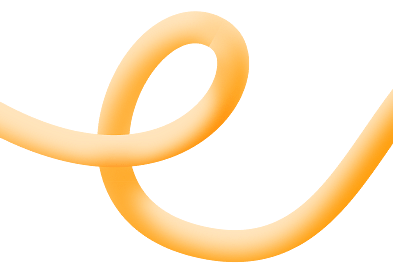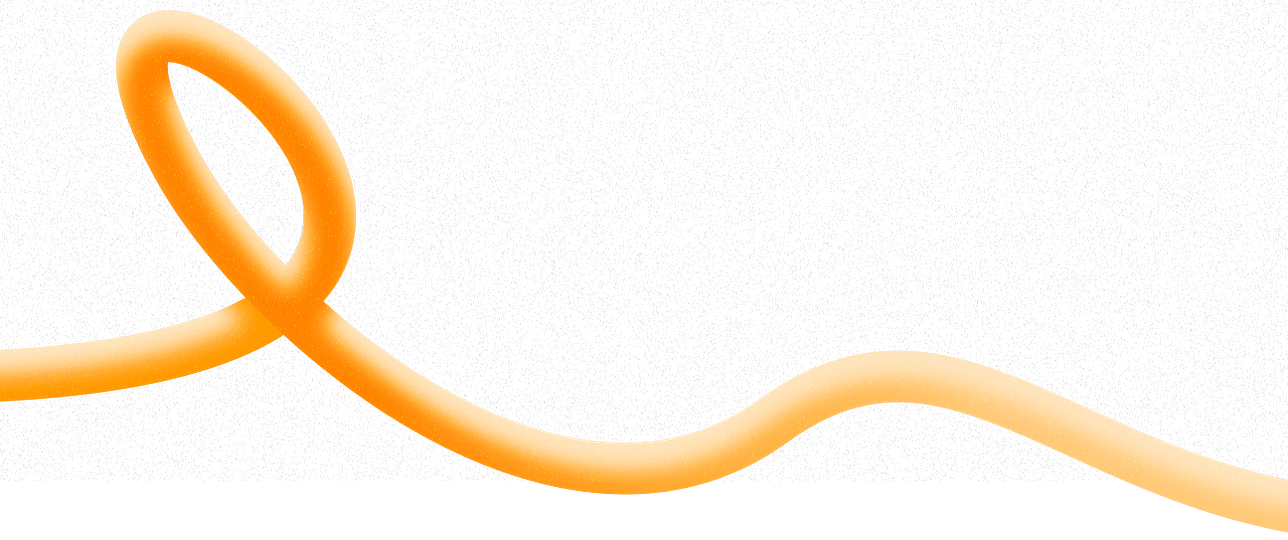Free Wi-Fi is everywhere. From cafés and airports to hotels and trains, it’s easy to connect and get online. But public networks come with risks. Hackers, data theft, and privacy leaks all become more likely when you're using unsecured connections. The good news? Staying safe is easy, as long as you follow a few smart steps.
Know The Risks Of Public Wi-Fi
Public Wi-Fi is often open and unencrypted. That means anyone connected to the same network can potentially see what you're doing. From logging into your email to making online purchases, your personal data could be at risk. Some attackers even create fake Wi-Fi networks with names like “Free Airport Wi-Fi” to trick people into connecting. Once you're in, they can see everything you do online. That's why it’s important to treat public Wi-Fi with caution — and never assume it’s secure.
Avoid Entering Sensitive Information
The number one rule? Don’t log in to anything sensitive while on public Wi-Fi. That includes your bank account, payment apps, or government services. Wait until you’re on a secure connection or use mobile data if it’s urgent. Need to top up mobile credit for yourself or family while on the go? Use a secure platform like Mitti via mobile data instead of public Wi-Fi. It keeps your information private and gives you more control.

Use A VPN
A VPN (Virtual Private Network) creates a secure tunnel between your device and the internet. It hides your location, encrypts your traffic, and makes it much harder for others to track what you're doing online. Some great options are NordVPN and ExpressVPN. Once installed, just open the app and connect before you use public Wi-Fi. It only takes a second, and it protects your data in a big way.
Turn Off Auto-Connect
Many phones automatically connect to known Wi-Fi networks. That might sound convenient, but it can also be risky. If someone sets up a fake network with the same name as one you’ve used before, your phone might connect without you noticing. Go to your Wi-Fi settings and disable “auto-connect” or “connect automatically.” That way, you stay in control of when and how you join a network.
Stick To Secure Websites Only
When using public Wi-Fi, always check that websites start with “https://”. The “s” stands for secure. Most browsers also show a padlock symbol in the address bar. If you don’t see it, don’t enter any personal information. It’s also a good idea to log out of websites when you’re done, especially if you’ve entered any credentials.
Keep Your Software Updated
Security updates fix weaknesses in your system. Outdated software can make it easier for hackers to get in. Make sure your phone, browser, and apps are always up to date, especially before connecting to public networks. You can also enable automatic updates, so you never forget.
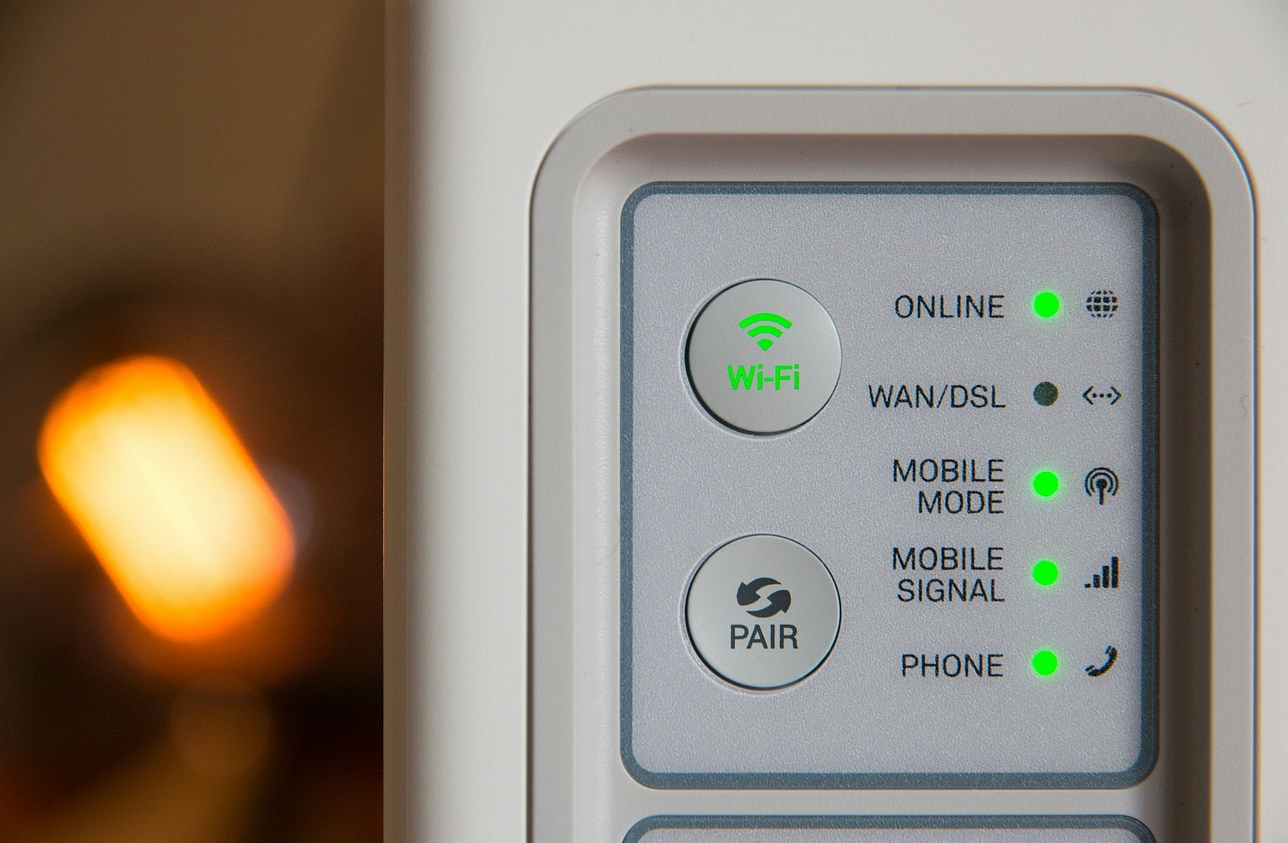
Use Two-Factor Authentication
Even if someone does get your password, two-factor authentication (2FA) adds another layer of protection. You’ll be asked to verify your identity with a code sent via text or an authentication app. It’s a simple step, but it makes a big difference in keeping your accounts safe.
Turn Off File Sharing And AirDrop
File sharing tools like AirDrop, Bluetooth or device discovery can expose you to unwanted connections on public networks. Disable these features when you're in public spaces to avoid receiving suspicious files or letting strangers access your device. You can turn them back on when you’re in a secure environment.
Use Mobile Data When In Doubt
Sometimes, the safest option is to skip public Wi-Fi entirely. If you’re handling something important, like transferring money or logging into your work email, use your mobile data instead. If you're low on credit, platforms like Mitti let you top up instantly, so you're always ready to switch to a safer connection.
Public Wi-Fi is convenient, but it’s not always safe. With a few simple habits, using a VPN, avoiding sensitive sites, and keeping your software updated, you can browse more confidently, even in busy places. Whether you're working from a coffee shop or topping up data on the go, staying secure online keeps your personal information private.