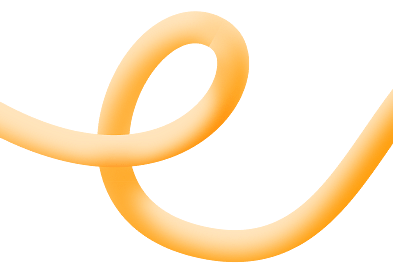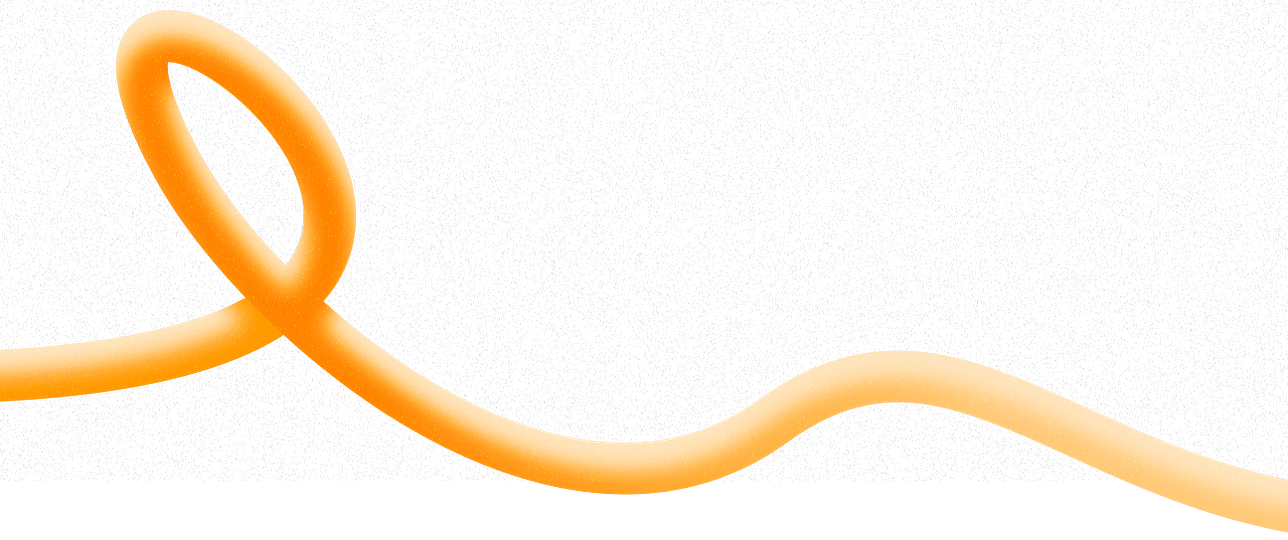Traveling abroad should be exciting, not stressful. But logging onto mobile data without planning can lead to unexpected charges. This guide shows you how to manage your mobile data smartly, from avoiding huge roaming bills to staying connected on the go with ease.
Understand What Data Roaming Really Means
When you travel outside your home country, your phone connects to a different network. That’s called roaming. It lets you use the internet, send messages, and access apps just like you would at home, but often at a much higher cost. Unless your plan includes international data, roaming can quickly become expensive. That’s why the first step is to check your phone settings and turn roaming off if you don’t need it. You’ll still be able to use Wi-Fi, and you can always switch roaming back on if needed.
Use Local SIMs Or eSIMs For Better Rates
One of the easiest ways to save on mobile data abroad is to use a local SIM card. These are often prepaid and give you access to local rates, which are usually much cheaper than international roaming fees. You can pick one up at the airport or a convenience store once you land.
Even better: use an eSIM. It’s a digital SIM that you can activate directly from your phone, with no need to swap physical cards. This is especially useful if you want to keep your home number active while still enjoying local data prices. Many phones support dual SIM, which means you can use both at the same time.
With a platform like Mitti, you can top up your mobile data from anywhere, so you never run out while you’re on the move.

Track Your Data Usage
Most smartphones have a built-in tracker that shows how much data you’re using. Check this regularly to avoid surprises. You can even set alerts or data limits to stay in control. Knowing how much data each app uses can help you change your habits, like switching from video calls to voice messages or saving maps for offline use.
If you’re using Android, go to Settings, then Network & internet, followed by Internet. Tap on Settings, then choose Data warning & limit. Enable ‘Set data warning’ and enter your limit based on your mobile plan. You’ll get a notification once you’re close.
On iPhones, there’s no built-in data alert, but you can still check your current usage. Go to Settings, then Mobile Service, and scroll down to see how much data you’ve used.
Some mobile carriers also offer usage alerts within their own apps. Head to Settings or Usage in the app to set your own data threshold and receive a warning when you’re nearing your limit. There are also third-party apps that can help, such as My Data Manager. These let you monitor your usage and set custom alerts based on your habits and limits.
Download Before You Go
The best way to save data is to use less of it. Download everything you can before your trip: offline maps, playlists, podcasts, and any apps you might need. This way, you don’t have to stream or search while you're out and about. Google Maps, Spotify, and Netflix all have offline modes, so you can prepare content in advance over Wi-Fi.
Limit Background Data
Apps love to run in the background. They sync, update, and refresh without you noticing. This can drain your data fast. Go into your phone settings and disable background data for apps you don’t need in real time. You can also pause automatic updates and cloud backups until you're back on Wi-Fi.

Use Wi-Fi Whenever Possible
Hotels, cafes, airports, even public transport often have Wi-Fi. Make it a habit to connect whenever you see a secure network. Just be careful on public Wi-Fi: avoid entering passwords or accessing sensitive apps unless you trust the connection. Some phones have a Wi-Fi assist feature that automatically switches to mobile data when the Wi-Fi signal is weak. Turn that off to avoid accidental data usage.
Consider A Travel Plan If You Need It
If you don’t want to deal with local SIMs or eSIMs, some mobile providers offer travel passes. These let you use your usual plan abroad for a daily fee. It’s more expensive than local rates but can be worth it for short trips where convenience matters more than cost. Still, even with a travel plan, it’s smart to manage your usage, especially when streaming or using apps with high data demands.
Conclusion
Managing your mobile data abroad doesn’t have to be complicated. With a few smart habits, like using Wi-Fi, tracking your data, and topping up locally, you can stay connected without overspending. Whether you’re on a backpacking trip, living overseas, or just calling loved ones from another country, services like Mitti help you stay online when it matters most. Because peace of mind starts with a strong signal.