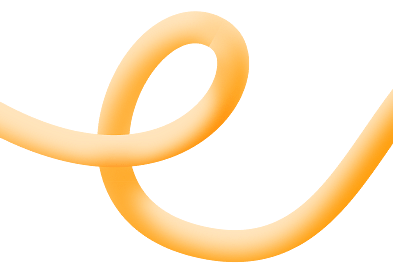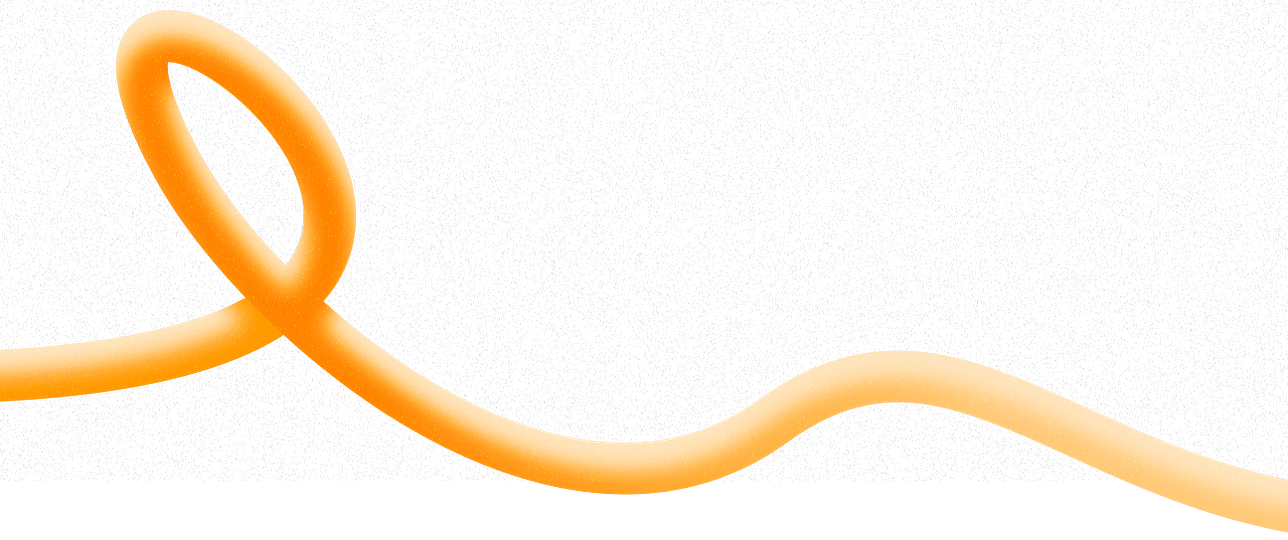The world is moving fast, and technology is at the center of it all. For younger generations, video calling, messaging apps, and online tools are second nature. But for many older people, these things can feel intimidating, unfamiliar or even unnecessary. This guide will walk you through the most effective and gentle ways to get them connected.
Start With The Right Mindset
Before diving into devices and apps, it helps to start with empathy. For someone who grew up without the internet, the digital world can feel chaotic. Buttons, passwords, updates, and pop-ups: it’s a lot to process. What may seem obvious to you might be completely new to them. The key is to approach every moment with patience. Instead of saying “just click here,” take the time to explain what clicking actually means, what happens after, and how they can feel in control.
Choose A Device That Matches Their Needs
Don’t start with complexity. For most elderly people, a simple tablet is often the best starting point. It has a large screen, intuitive layout, and doesn’t require a mouse or keyboard. If eyesight is an issue, you can increase the font size and adjust contrast. Tablets are also easier to hold than laptops and less fragile than smartphones when dropped. If they already have a device - a phone, for example - you can still make it more user-friendly by reorganizing the home screen and removing unnecessary apps. Place only the most important apps on the first screen. You can even rename app shortcuts to make them clearer, like changing "FaceTime" to “Video call with Sarah.”

Set Up A Stable Internet Connection
A reliable internet connection is essential. If your relative has Wi-Fi at home, test the signal in the rooms where they’ll use their device. If they don’t have home Wi-Fi, consider setting up a mobile data plan. In some cases, a simple prepaid SIM card is all they need to stay connected. If they live in a different country, you can use platforms like Mitti to top up their mobile credit remotely, so they never run out of data. This gives both them and you peace of mind.
Install The Essentials Only
The biggest barrier for many elderly users is confusion. Too many apps, too many passwords, too many instructions. That’s why consistency is key. Choose just a few apps and stick with them. For messaging, WhatsApp is a great option because it combines text, voice, and video in one place. If your family already uses Telegram or Messenger, those can work too. Avoid switching between platforms unnecessarily. For video calls, Zoom and Google Meet are solid choices. Just make sure everyone in the family uses the same app so it becomes familiar. For more information, read our article about the best messaging apps for staying online. You can also install a basic weather app, news app, or even a simple game like solitaire. But keep it minimal. The simpler the interface, the more confident they’ll feel.
Create A Calm Digital Environment
Now that the basics are in place, it’s time to declutter. Go through the device together and delete any apps they won’t use. Remove browser shortcuts, unused folders, and anything that could distract or confuse them. Customize the home screen with only the essential apps. Increase the text size in the settings and enable high contrast if needed. Use large, clear icons and arrange everything logically. For example, placing the video call app right next to the messaging app. It also helps to disable auto-updates or notifications for less relevant apps, so they won’t get pop-ups that create uncertainty or worry.
Write Down Simple Instructions
Don’t rely on memory. Write down clear, step-by-step guides for the things they’ll do most often. Think of opening WhatsApp, answering a video call, or checking the weather. Use large print and plain language, and place the instructions somewhere visible, like next to their chair or kitchen table. Some relatives prefer learning through repetition. Others like to ask questions. Be available, but also encourage them to try things themselves. The more they feel in control, the more empowered they become.

Keep Security Simple But Solid
Online safety is important, but it shouldn’t create extra barriers. Choose a PIN code or screen lock that’s easy to remember, and write it down in a safe spot. Install basic antivirus software if needed, and keep the device updated. Avoid setting up banking apps or online shopping unless absolutely necessary. If you do, make sure there’s a strong password and two-step verification, and walk them through how it works more than once. Let them know it’s okay to ask for help if something looks suspicious. And remind them: never share passwords or click on links from strangers.
Build A Digital Routine
Learning becomes easier when it’s part of a daily rhythm. Encourage your relatives to start each day by checking the weather or reading the news online. Suggest they send one message a day or call someone once a week. Create a recurring video call schedule with family members. This gives them something to look forward to and helps them remember how to use the app regularly. You could even rotate family members so they get a different friendly face each time.
Celebrate Progress And Be Patient
It’s easy to forget how new all of this might feel to them. Celebrate the small wins: sending their first voice note, making a successful video call, or joining a family group chat. If they make mistakes or get frustrated, stay positive. Remind them that everyone struggles with technology at times, even younger people. What matters is that they’re trying, and that you’re there to help.
By guiding your elderly relatives patiently, choosing the right tools, and simplifying everything as much as possible, you’re opening a door to connection. With just a few simple apps, a clean setup, and a reliable way to top up their data using a service like Mitti, even the least tech-savvy relative can feel included in your everyday life, no matter the distance. Being online isn’t just for the young. It’s for anyone who wants to feel close to the people they love. And that includes them.